A critical batch of drug tablets failed stability testing in a pharmaceutical Quality Control (QC) laboratory six months ago, and the regulatory agency has requested an audit of all supporting analytical data, including the raw instrument files and audit trails.
The lab manager confidently states, "It's okay, we have a backup!" However, the daily backup system was designed for disaster recovery (e.g., a server crash). It only retains data for 90 days. It ensures business continuity and does not satisfy long-term regulatory retention requirements. The raw instrument data files from six months ago are gone.
This lab was relying on a short-term, operational backup strategy. They cannot produce complete, compliant data packages (raw files, audit trails, and metadata) from six months ago. The regulatory agency deems the batch data unreliable, leading to a potential audit finding, significant compliance risk, and possibly a forced product recall or inability to release future batches.
The lab team must now spend weeks or months dealing with the fallout, all because they did not have a defined, automated process to move data from short-term backup to a long-term preserve or archive. Incidents like the described scenario can quickly derail laboratory operations.
The Data Management Approach
Modern laboratories are data factories. From high-throughput sequencers and mass spectrometers to complex microscopy and simulation runs, researchers are generating petabytes of experimental data at an unprecedented rate. This data isn't just large; it's also incredibly complex, often involving proprietary file formats, metadata scattered across various instruments, and stringent regulatory requirements for retention, accessibility, and reproducibility.
Your LIMS data is extracted to feed into a data warehouse, data lake, or data lakehouse. A scientific data platform leverages the data lakehouse, data fabric, and data mesh architectures to meet the data access needs of a research laboratory. Table 1 provides an overview of these data management approaches and their uses.
Table 1. Data Architecture
What happens to that data after it feeds your chosen data repository is the focus of this blog post.
Massive Data; Massive Challenges
Whether you’re using a data lakehouse or some other structure, this explosion of digital information has created a massive challenge: how do you manage and safeguard your critical scientific data assets over time? Do you know the difference between data backup, data preservation, and data archiving?
As you learned in the opening of this blog, simply saving files to a shared folder or an external hard drive (backup) is no longer viable. The stakes are too high—the integrity of published research, the ability to replicate key findings, and compliance with institutional or governmental funding mandates all depend on a robust, long-term lab data management strategy with secure storage.
In a truly resilient laboratory data management system, backup should be just one of multiple lines of defense. In today’s laboratories, we need to stop thinking about a single solution and start building on four distinct strategy pillars: master data management, data backup, data preservation, and data archiving.
Master Data Management: The Architecture (Foundation)
You can't build an architecturally sound structure(archive/preserve) or even lock the doors (backup) if the foundation is cracked and the rooms aren't labeled consistently. Therefore, master data management must be the first step. Master data management is the process of ensuring key, shared data elements (like sample IDs, equipment calibration data, or principal investigator names) are consistent, accurate, and unambiguous across all systems in the lab. This is increasingly enforced with an ontology.
Without such a foundation, you won't know what you're backing up, what needs preserving, or what belongs in the archive. Garbage in, garbage out applies to your architecture, too. This is also where you decide what your data structure will be—a lake, warehouse, lakehouse, fabric, or mesh. Once the foundation is sound, you can move on to thinking about how to manage your data.

Data Backup: The AAA of the Data World (Short-Term Safety)

A backup is simply a copy of data for quick recovery from recent disasters (system crash, accidental deletion, spilled coffee on a hard drive, ransomware). It’s your safety net. It’s the roadside assistance of the data world—good for quick fixes to get you back on the road to productivity.
However, backups are cyclical and often overwritten. If you need data from three years ago, your backup might not have it. They are not designed for long-term historical records. That’s where data preservation comes in.
Data Preservation: The Historian (Long-Term Integrity)
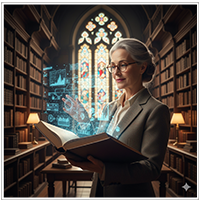
Data needs active maintenance over time. Your organization probably has a retention policy that is based on your industry’s compliance needs. Data retention times vary by type of record, but range anywhere from two years to forever. The management of all that data can quickly become complicated.
Data preservation is an active effort to keep data findable and reusable over decades. This involves migrating file formats and ensuring the data integrity remains sound. Just think about the changes in technology in the last 30 years. Can you still read a floppy disk? What about the VHS tapes of company quarterly meetings? You also may need a plan to trim out your so-called zombie apps.
Your long-term storage plan shouldn’t just manage static data maintenance; it should account for cleaning, repair, and movement to modern, stable environments. Data preservation ensures that your vital information can resist the inevitable decay of time. This is essential for the long-term scientific record and to meet the needs of data archiving.

Data Archive: The Time Capsule (Compliance and Recordkeeping)

A data archive is a designated, nonvolatile storage location for data that is no longer active but must be kept for regulatory, intellectual property protection, or historical reasons. This data is usually immutable and rarely accessed.
Archive retention times are set by regulatory agencies, which often mandate data retention for 5, 10, or 20 years. A properly maintained archive prevents accidental modification. Like any good time capsule, you seal it up and bury it safely (off-site hard copies, air-gapped digital copies). This data will only be retrieved when necessary (e.g., for an audit or to replicate a foundational study). Archiving is the last stop for finalized data (or the Ark of the Covenant, if you’re an Indiana Jones fan).

Simplify Your Laboratory Data Management
Each data management process has its own role to play in a holistic data environment. Table 2 can serve as a quick reference guide to help you understand the differences.
Table 2. Data Backup vs Data Preservation vs Data Archive
If nothing else, this blog post should help you stop conflating these three vital functions. Each role should be understood for its own value to the organization.
If an auditor asked for your 2022 experiment data right now, would you know where it lives and would you be able to read it? If your answer is no, instrument and systems integration with master data cleanup might be your next good move.
Would a regulatory audit cause panic in your organization? We can help with your lab's data needs.




Comments